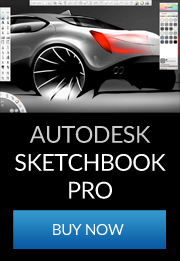Archives for :
CAD/3D Modelling
Advanced Digital Photography for the Automotive Industry
Taking the landscape to the car
“There’s no escaping our network of spy photographers – no matter where you go in the world, or how hard you try to keep a low profile.” David Johns, editor in chief, Auto Express – Issue 854.
There are many reasons why a car company may wish to avoid a photo-shoot of their latest, unreleased product. It may be to avoid the unwanted attentions of the media, as illustrated in the quote above, or it may be due a variety of other reasons. A vehicle may be slightly behind schedule with deadlines looming for marketing material, decision makers may want higher quality visualisations before commiting a car to production or simple cost factors may be an issue – there are a range of possibilities.
ARTVPS have taken the car out of the photo-shoot with their latest digital imaging system – HDRiMAGING. This new system is made possible by combining the latest technology with the necessary skills to create high quality finished ‘photographs’ indistinguishable from their traditional predecessors.
| HDRiMAGING compliments the skill and eye of the professional photographer . Unfeasible assignments that would have carried huge expense and security risks suddenly become feasible. With no need to ship expensive vehicles or prototypes and fewer logistical issues, photographer s and automotive companies now have a considerable level of flexibility on location .
The professional photographer captures the digital backplate of the location , whilst the Spheron HDR Camera captures a 360 degree environment shot. This ‘High Dynamic Range’ (HDR) image contains up to 26 f-stops of exposure information. It is this image information that then reflects into the computer generated car and creates automatic lighting levels. This new approach gives exceptional results. These location images are then combined with the 3D CAD engineering or scanned data and rendered using RenderDrive to produce an image which, as with traditional techniques, can then be finished by professional retouchers. In this feature, the system is documented, step-by-step with images from photographer Nigel Harniman |
The Spheron HDR Camera from ARTVPS |
Step 1 – Background location photography
Step 2 – HDR environment capture
Utilising ARTVPS’s Spheron HDR camera it was possible to capture the 360º environment at 26 f-stop exposure range. This spherical image contains the complete lighting, reflection and shadow information for the location .
Step 3 – CAD Model Import and Material Application
The CAD model is imported into a suitable rendering package, (MAX, Maya, Viz or Catia) and the special ARTVPS materials are applied to the vehicle to give it that realistic appearance. The environment map and background image are then included and the job is submitted for rendering on RenderDrive.
Step 4 – Final rendering
Further Examples
| Backplate and HDR Scan | Finished Image |
| Backplate and HDR Scan | Finished Image |